FSU Libraries introduces real-time occupancy reports to help with final exam anxiety

Securing a study space at Florida State University’s Robert Manning Strozier Library during final exam preparations can be challenging due to the influx of students studying, tutoring, reading or relaxing. Late arrivals often face difficulty in finding seating, which contributes to exam-related stress.
To alleviate this issue, University Libraries and Information Technology Services (ITS) at FSU have introduced Occuspace, a real-time occupancy information report for each level, accessible through the myFSU mobile application.
“By using innovative technology like Occuspace, we are not just addressing a logistical challenge, but we are also significantly enhancing the overall student experience during one of the most stressful times of their academic journey,” said Asia McMahon, application developer for myFSU mobile. “This initiative underscores our commitment to leveraging technology to create a more supportive and efficient learning environment for our students.”

Occuspace screens show real-time seating capacity reports for each library floor, ranging from “low” to “very high.” Sensors detect devices connected to FSU Wi-Fi, like smartphones or laptops, to estimate the number of people on any floor.
“The library acquired Occuspace to address the long-standing issue of students struggling to find a seat in Strozier Library,” said Kirsten Kinsley, assessment librarian. “For years, we’ve heard students’ frustration as they searched floor by floor without success.”
Students can monitor Strozier Library’s capacity using the myFSU mobile application. To access this feature, select “Strozier Live Count” from the icons at the top. If the icon is not visible, make sure that your profile is set to “student.” The app provides information on current capacity, peak hours, next-hour capacity estimates and comparisons to the previous week.
To download the myFSU Mobile application visit the Apple App Store or Google Play Store.
No personally identifiable information is collected or otherwise archived in this process. Occuspace fully complies with the General Data Protection Regulation (GDPR) and with the California Consumer Privacy Act (CCPA).
For more information on Occuspace’s privacy policy, visit occuspace.io/public/assets/occuPrivacyPolicy.pdf.
The post FSU Libraries introduces real-time occupancy reports to help with final exam anxiety appeared first on Florida State University News.
Latest All News
- McCullough underscores FSU’s momentum, record achievements in State of the University addressFlorida State University President Richard McCullough reflected on the university’s record-setting achievements and heralded ambitious plans during his annual State […] The post McCullough underscores FSU’s momentum, record achievements in State of the University address appeared first on Florida State University News.
- FSU researchers part of team awarded nearly $3.4 million by NIH to study disparity of care outcomes related to physician biasFlorida State University researchers are part of a multi-institution team that has received nearly $3.4 million to conduct a five-year […] The post FSU researchers part of team awarded nearly $3.4 million by NIH to study disparity of care outcomes related to physician bias appeared first on Florida State University News.
- Four FSU faculty members inducted into National Academy of KinesiologyThe National Academy of Kinesiology (NAK) has named four Florida State University professors as part of its Class of 2024 […] The post Four FSU faculty members inducted into National Academy of Kinesiology appeared first on Florida State University News.
- FSU Dedicates NAIS CenterThe post FSU Dedicates NAIS Center appeared first on Florida State University News.
- Florida State University’s College of Social Work celebrates alumni award and scholarship recipients.The College of Social Work at Florida State University hosted its 2024 Scholarship and Awards dinner during the 2024 FSU […] The post Florida State University’s College of Social Work celebrates alumni award and scholarship recipients. appeared first on Florida State University News.
- FSU students collaborate with peers in Ukraine to develop real-life solutions for reconstruction effortsWith both Ukraine and Florida experiencing catastrophic damage to cities from war and hurricanes, respectively, students at Florida State University […] The post FSU students collaborate with peers in Ukraine to develop real-life solutions for reconstruction efforts appeared first on Florida State University News.